Editor's review
Create Barcode Label is an advanced and customized tool which is likely to be a complete solution for your barcode labeling and printing needs. It is easy to use and can generate colorful Barcode labels.
Features: Barcode Label Design software generates printable barcode labels. It supports all barcode font standards such as Code 39, Codabar, Code 11, Code 93, POSTNET, UPCA, UPCE, PLANET, UCC128, CODE128, EAN13, EAN8, IND25, Interleaved 2of5 and MSI PLESSEY etc. used by different industry. You can generate professional quality barcode images by following simple steps. Interface of software is similar to any data entry form. Select Barcode font from the available drop down list, enter barcode value and enter caption. You can see the barcode images at the lower part of screen. You can align caption and align value by selecting options as Move Left, Move Center, and Move Right from the drop down list. You can generate barcode with random series or with generate sequential series.
Application provides flexibility with font setting option, you can set caption font, caption color, barcode value font, barcode value color and barcode color. It supports all type of symbols and special characters. You can creates barcode images under all Windows operating system such as Windows 98, ME, NT, 2000, XP and Vista. You can copy barcode and paste in your document, save barcode, generate series and print barcode. You need to specify printing option such as number of columns and rows, horizontal / vertical space, paper height and width. You can see print preview before printing. You can save barcode images to a variety of graphics formats, including BMP, JPEG, and GIF.
Overall: It is an excellent and flexible to use utility and has support for a range of barcode codes that are in use in the industry.


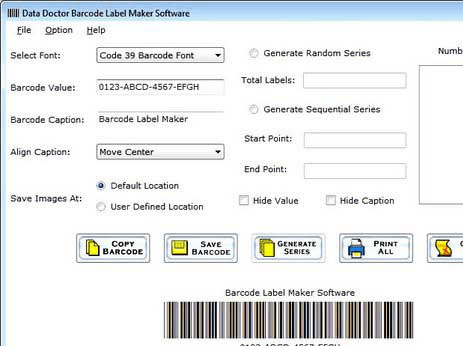
User comments